Thursday, January 7, 2010
Cross Shadows
| There are many ways to make the shadow of a cross... Here I show the five most common. |
|
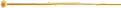
Churches are my passion, and I don't miss the opportunity to carefully examine all those that are published in 3DWarehouse - often there are beautiful! But sometimes, watching the shadows of the crosses, we can find some surprise!
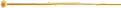
To make the crosses atop churches we usally use *. png files with the big advantage that with a single image we can achieve a great realistic effect because of the transparency of png files - but be careful: sometimes the shade is an absurd rectangle, ugly looking and... very unrealistic
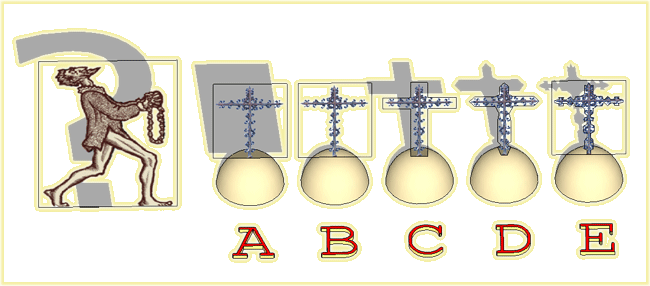
Below are briefly presented the 5 most common strategies, highlighting the advantages and disadvantages of each method.
A) DOING NOTHING
This strategy is very time saving... but the result is ever very ugly. The only thing you can do is turning off the shadows in your model (in View>Shadows turn the switch to OFF, or in Window>Shadows panel turn the switch Display Shadows to OFF).
Do not use - or use only if the model does not include the shadows
B) REMOVING SHADOW
This strategy is very quick to make: you must only right-click over the Cross face and choose Entity Info and thrn to OFF the Cast Shadows switch.
Do not use - or use only if the crosses are very small compared to the rest of the model, and thus their absence may not be noticed
C) BUILDING A SIMPLE OUTER CONTOUR
This strategy can be enough quickly, but may too fatten the shape of the cross!
It may be advisable if the crosses are very small compared to the rest of the model
D) BUILDING A MORE DETAILED OUTER CONTOUR
This strategy can consume more time, but the result may be more captivating. The disadvantage is that the shadow can be much larger than the cross.
It may be advisable when the shape of the shadow should show some details that you deem important
E) BUILDING A LESS OR MORE DETAILED INNER/OUTER CONTOUR
This strategy is the winning strategy! You can trace the outline of the shadow as you feel better, that is, with any level of detail and without any respect to the real contour of the cross. Once you've drawn the outline of the shadow, you must mark all outer surfaces as NOT CASTING SHADOWS (turning to OFF their switches in Entity Info panel)
The winning strategy!
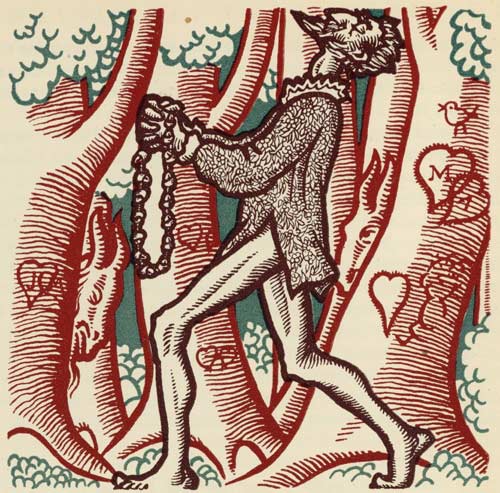
from Don Quixote's love penance in Sierra Morena
1947-Paris-Latines-01-054 (see Greetings)
Labels: -Cross_Shadows
Comments:
<< Home
I tried "strategy E" on a tree which I uploaded to GE. In Sketchup everything was fine but after uploading to GE the edges and textures looked very bad.
On other trees where I used "strategy A" the quality was the best.
On other trees where I used "strategy A" the quality was the best.
Hello Arrigo!!
I modeled my first transparency bridge. But it's transparent faces are displayed black (look the 3D view of the model)Please tell me the problem with this model :)
http://sketchup.google.com/3dwarehouse/details?mid=85c381743ba298208070e52c36ab730&prevstart=0
Cheers,
Keshan :D
I modeled my first transparency bridge. But it's transparent faces are displayed black (look the 3D view of the model)Please tell me the problem with this model :)
http://sketchup.google.com/3dwarehouse/details?mid=85c381743ba298208070e52c36ab730&prevstart=0
Cheers,
Keshan :D
<< Home


Post a Comment